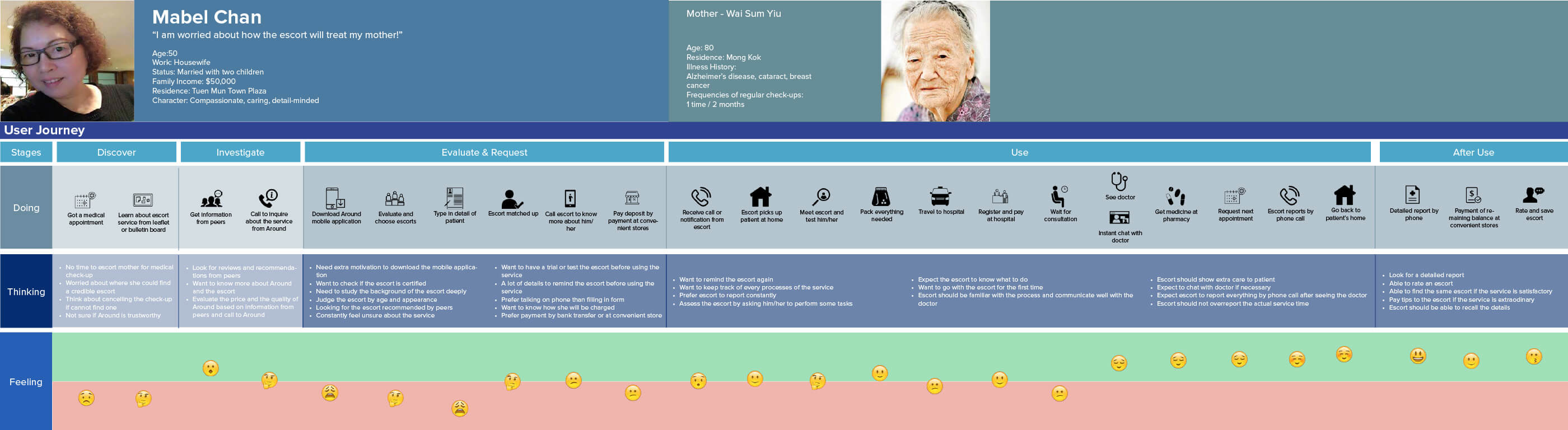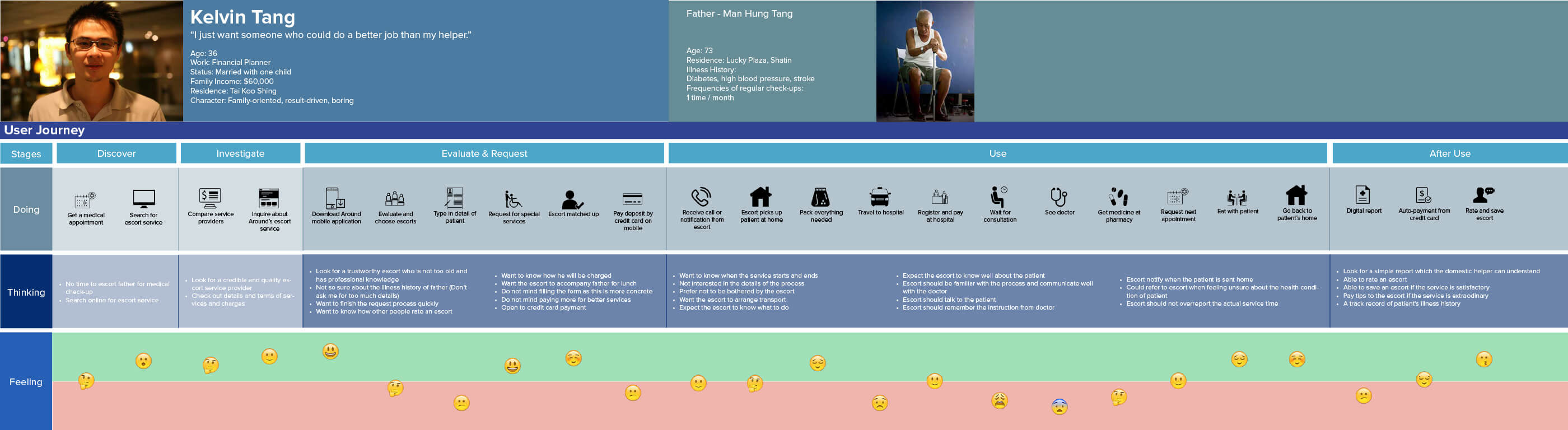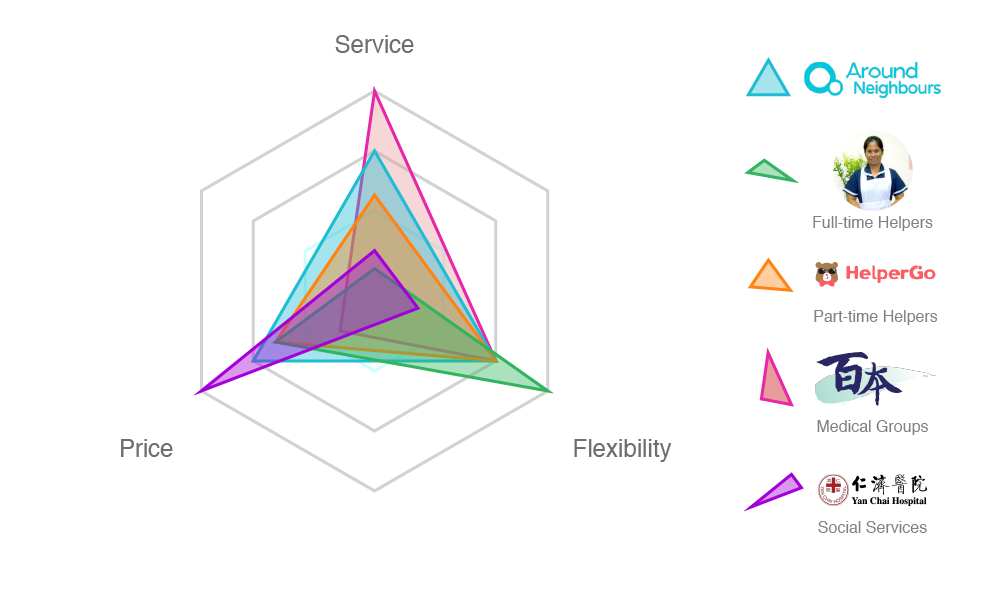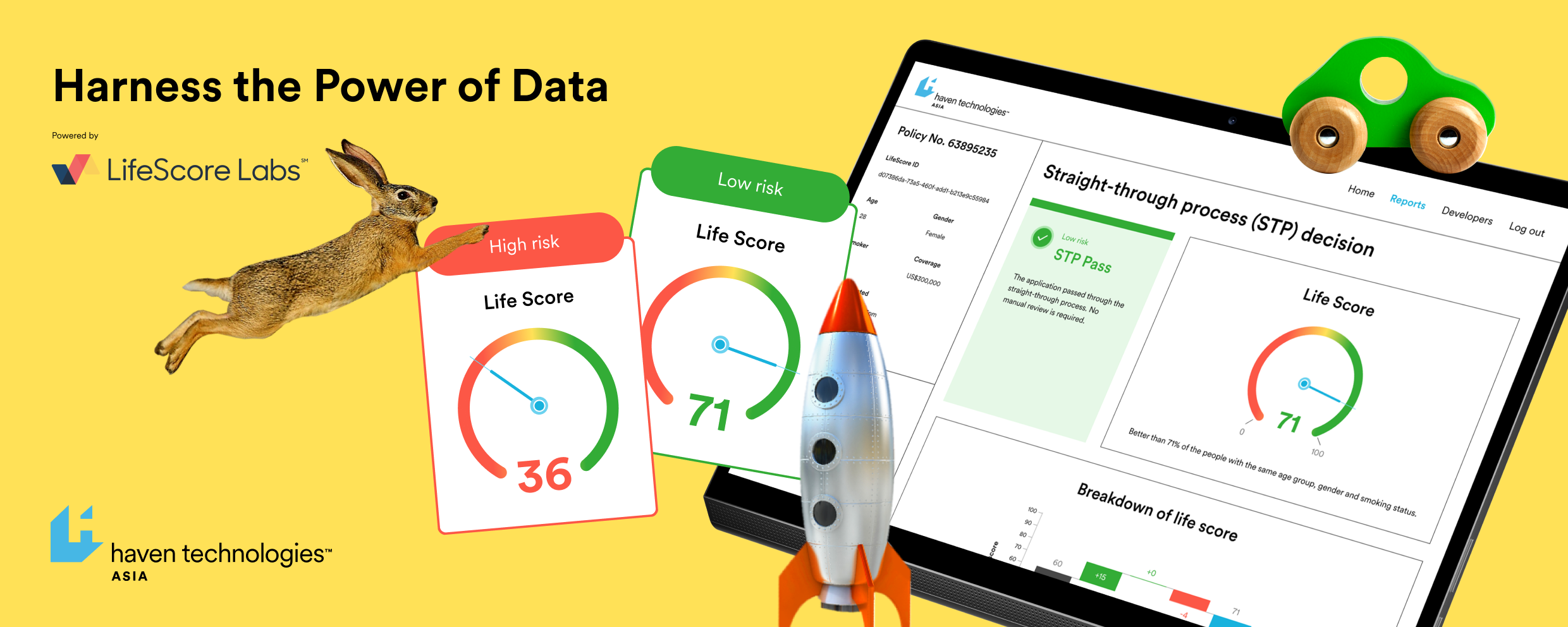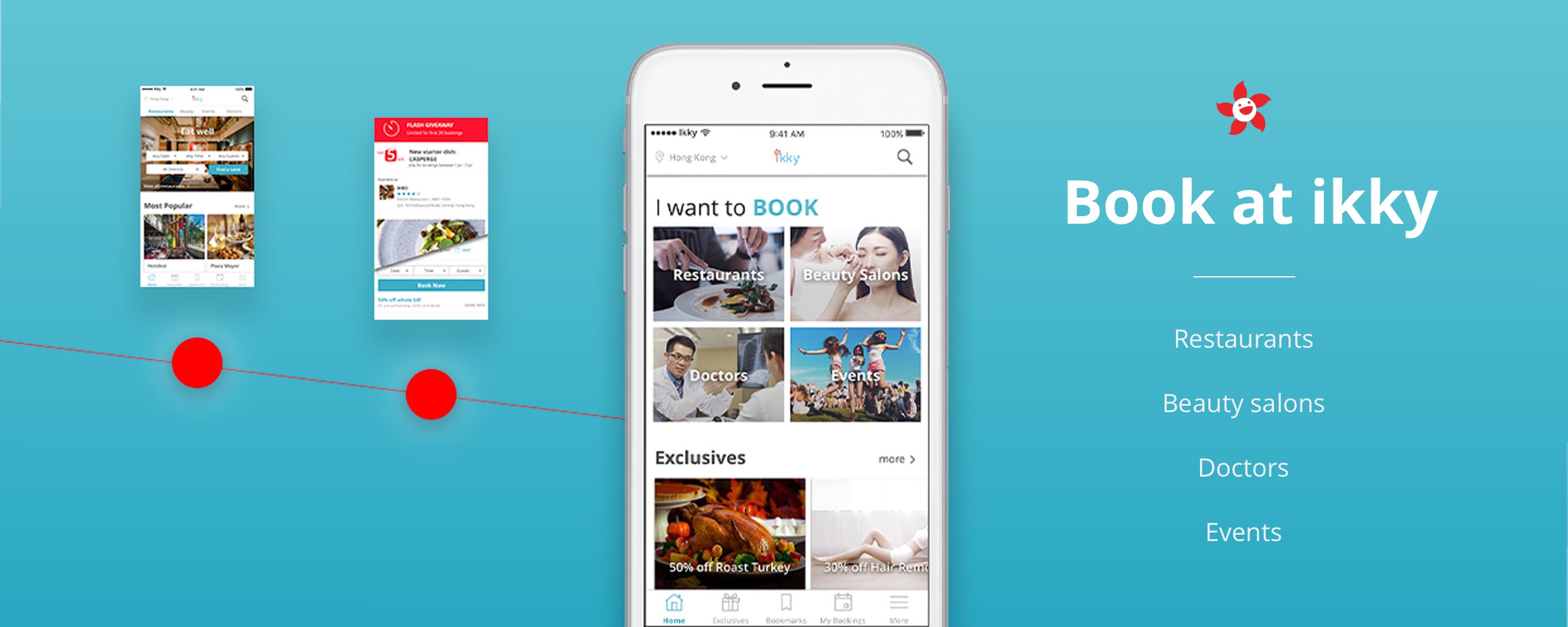All works
Elderly service matching startup
Elderly service matching startup
Building trust through design
May - August 2016 | B2C product | Booking, matching platform | Product discovery, customer journey mapping


What was it about?
Background of the project
Seeing the downturn of active users of Around Neighbour, Around Hub sought cooperation with elderly centres to launch elderly escort service to its app. As an extension of my graduation project, I was hired on a contract UX/UI designer to continue designing for their mobile app to make sure that target customers such as caretakers, sons and daughters would find the app a trusted partner in their care for the elderly.
About Around Hub
The product I worked on | Who did I work for?
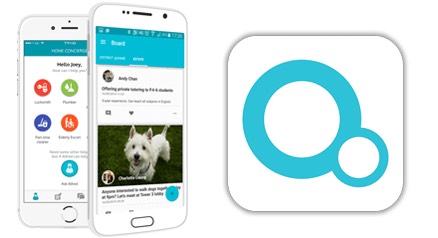
Around Hub launched their neighbourhood-based mobile app "Around Neighbour" in 2013 with an vision to reconnect the neighbourhoods. The app positions itself as a home concierge that helps neighbours exchange services and goods. However, the app didn't go as it wished. The app didn't manage to build a large enough user base to build a vibrant neighbourhood online to facilitate frequent exchange of services.
My role in this project
UX designer
I worked as a UX designer to help Around Hub with the UX/UI design and user research for the new elderly escort service to be launched in the Around Neighbour app.
How did I approch?
We started by user research.
Our team interviewed 16 people including potential customers, caretakers and nurses to understand their problems and needs.

Based on the research, two key personas were drawn.

Mabel Chan
The reactive daughter
Age: 50
Occupation: Housewife
Family income: HKD50,000
Occupation: Housewife
Family income: HKD50,000
"I don’t trust the escorts, she got an escort from the church but she didn’t know she had to book the next appointment for my mum!”
Learn more about Mabel’s needs
Mabel’s persona profile

Kelvin Tang
The busy son
Age: 36
Occupation: Financial planner
Family income: HKD60,000
Occupation: Financial planner
Family income: HKD60,000
"I just want someone who can communicate with the doctor and update me on my dad’s health status, my helper just can't do it!”
Learn more about Kelvin’s needs
Kelvin’s persona profile
By mapping their user journeys, we uncovered key painpoints that users encountered while using the service.
Trust mattered
Mabel and Kelvin had different level of expectations on the service levels and flows. However, they shared one thing in common - they concerned about the safety of their parents. This was why converying trust became a top priority in designing the experience.
We did a competitive analysis to help Around establish a strong hold in the market.
Our strategy
As shown in the competitive analysis, a key gap in the market was the provision of specialized yet affordable elderly care service.
Based on this and the personas’ need, we concluded that our design should be delivered for building a professional brand, ensuring the services quality of the caretakers and conveying a sense of trust to users.
Based on this and the personas’ need, we concluded that our design should be delivered for building a professional brand, ensuring the services quality of the caretakers and conveying a sense of trust to users.
Moving from the strategies, we ran a design studio to ideate.
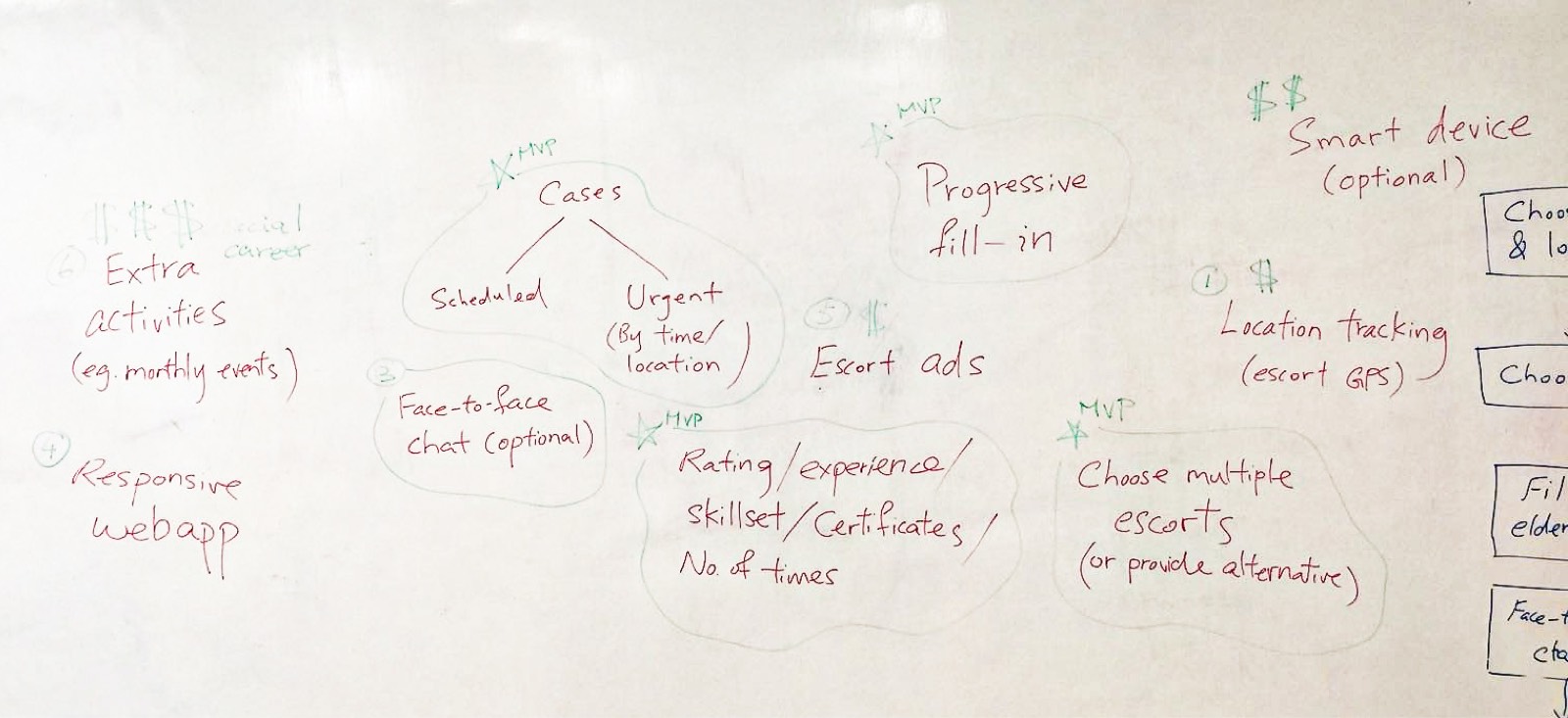
Prioritised features
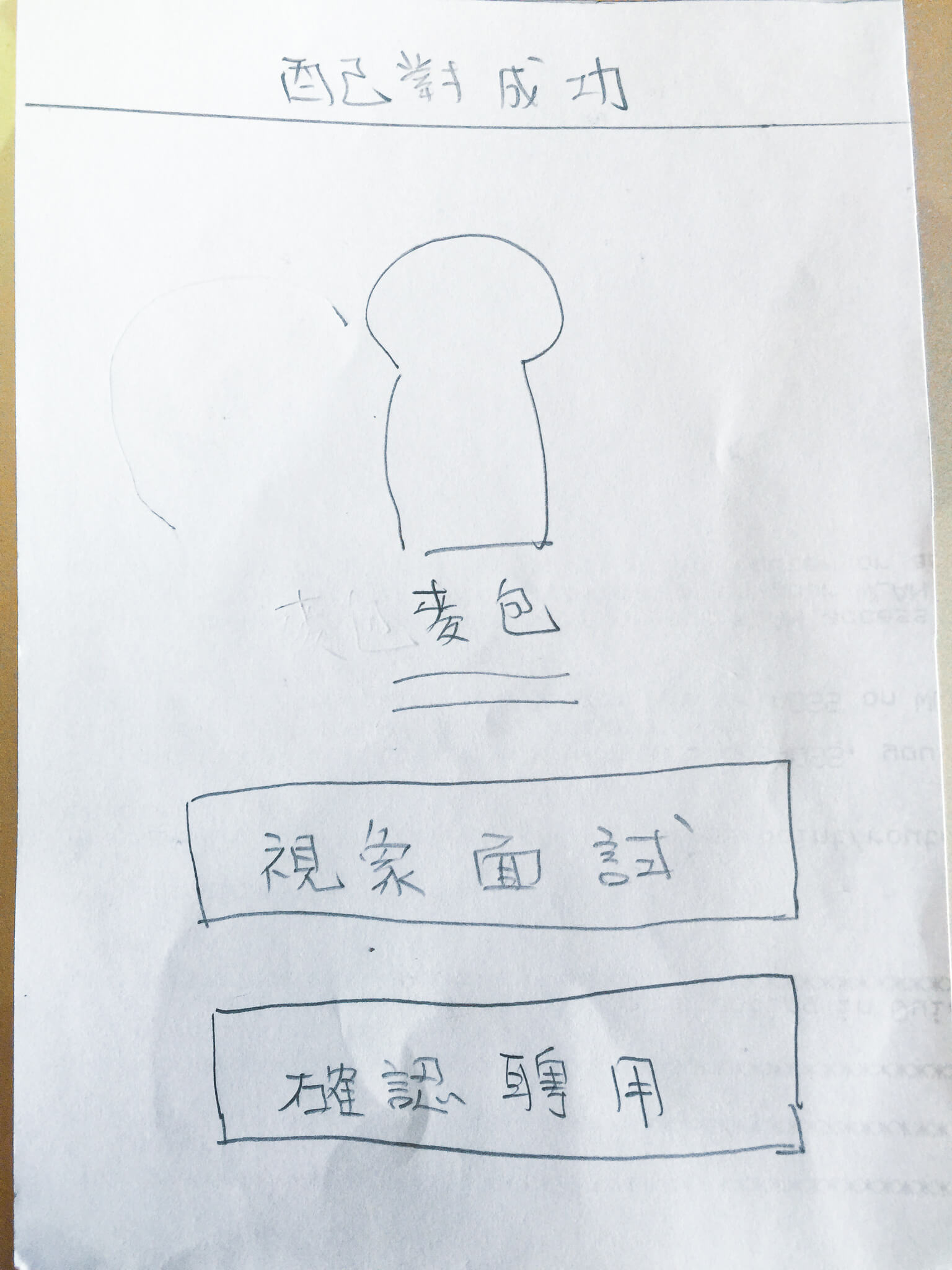
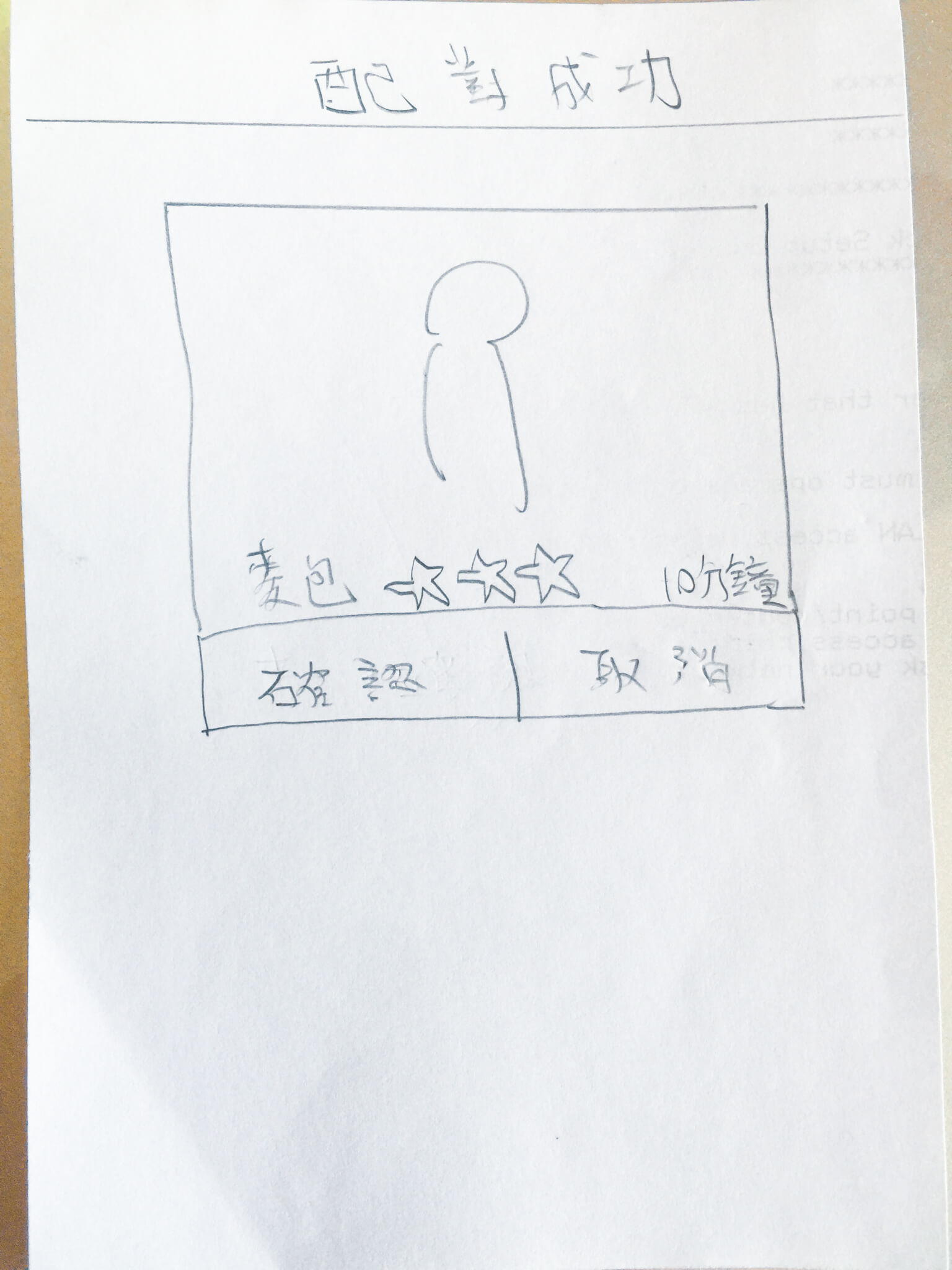
Sketched ideas
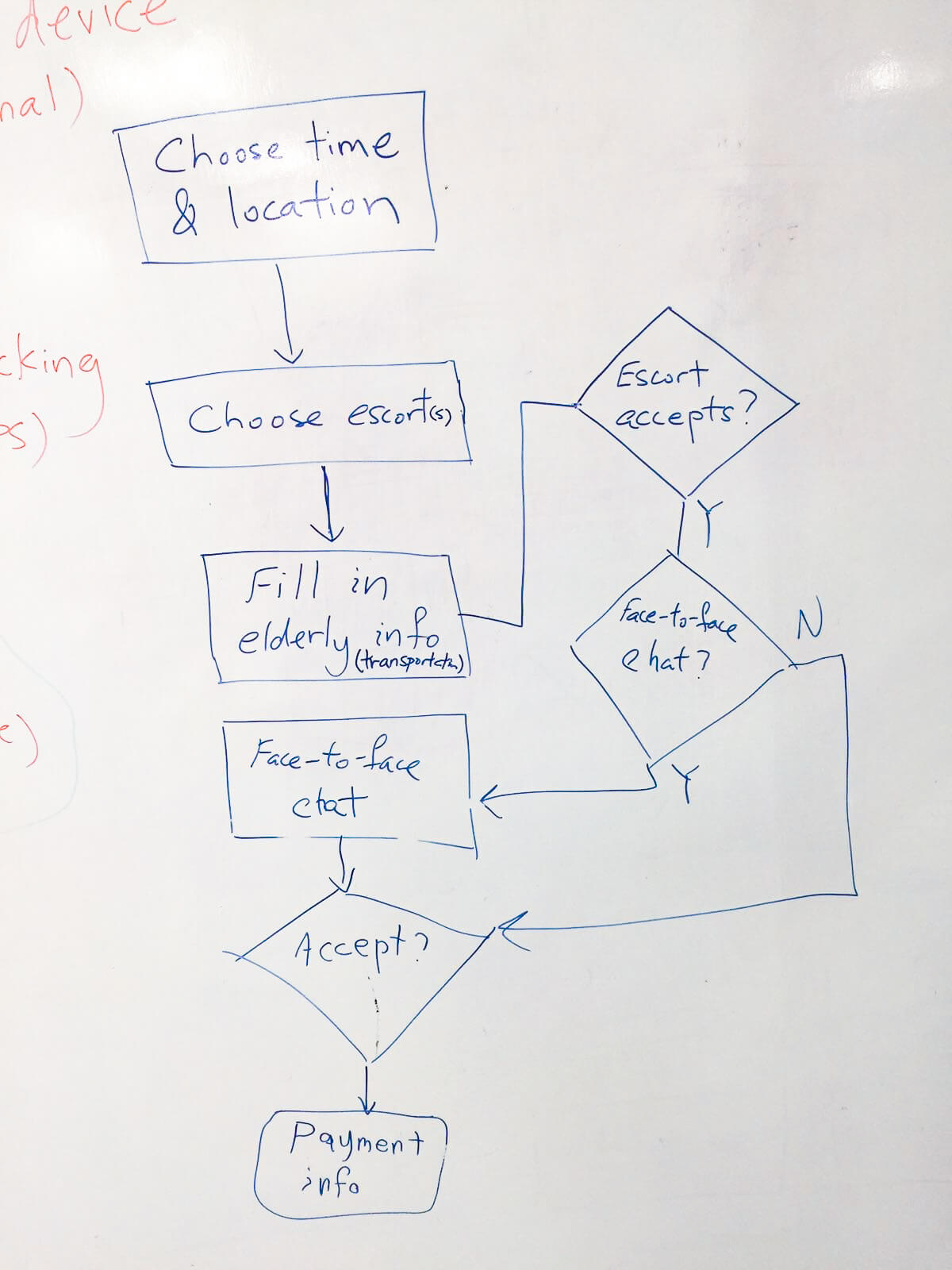
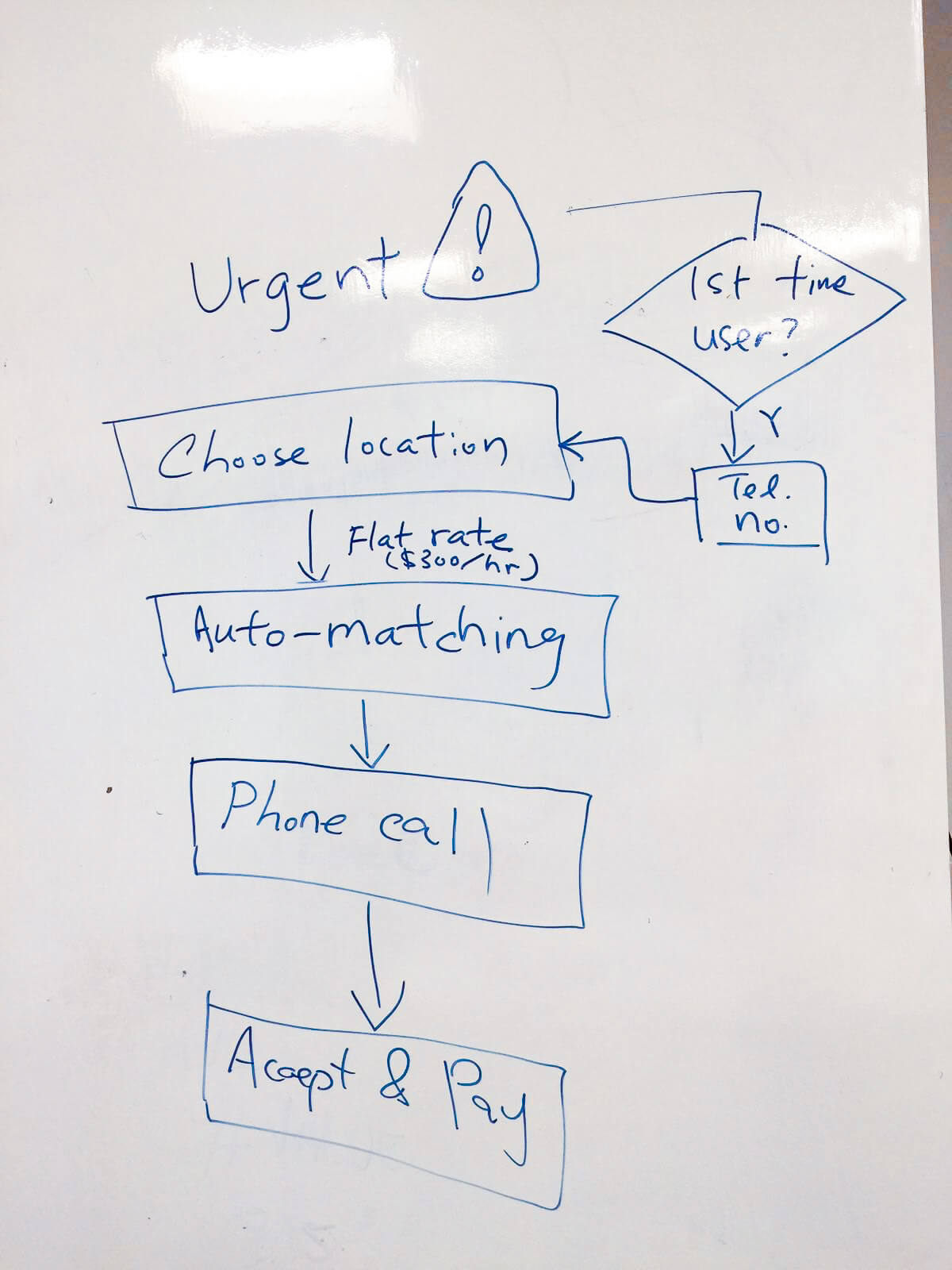
Use cases and flows
The consolidated ideas were made into a paper prototype.
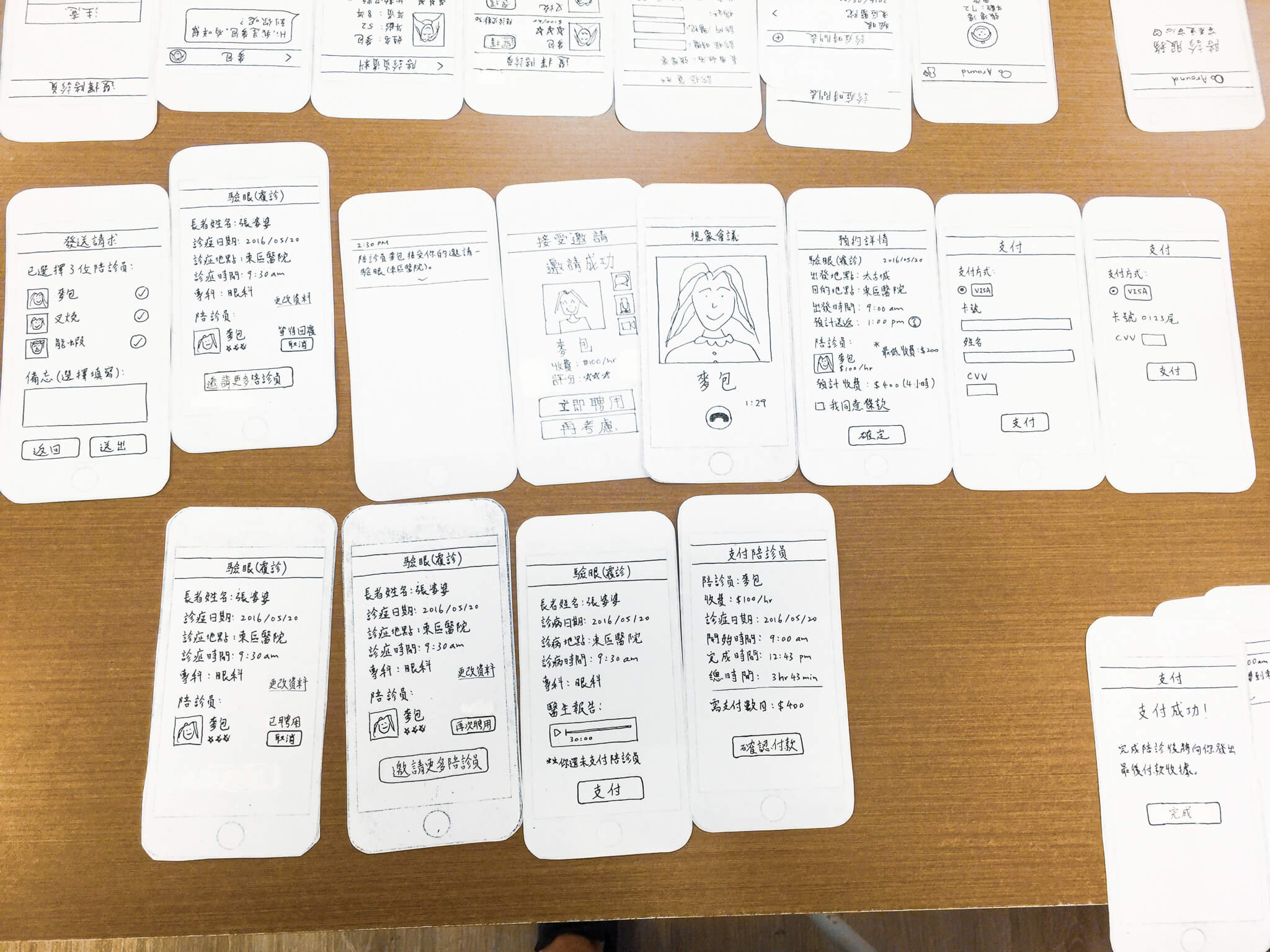
After initial testing with the product owner and a working partner, we turned it into an interactive prototype using Flinto.

The interactive prototype was tested with 10 users and our clients. The feedbacks informed us how the design would be iterated.

What had been iterated?
Users were generally receptive with the flow except that they were uncertain about the pricing and how they would be charged. To make sure that they were comfortable before paying, we made the charge and the cancellation policy more obvious to the users.

Access to pricing information had been added to home screen and throughout the whole selection flow.
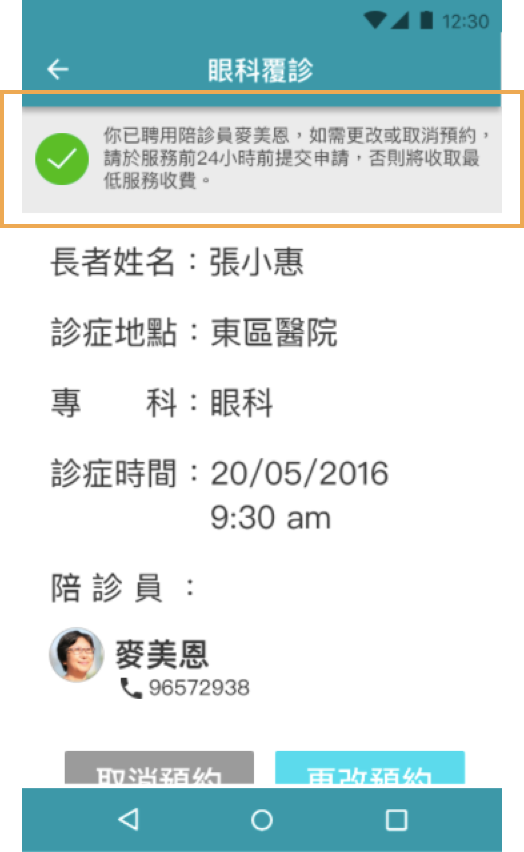
Cancellation policy was highligted in a snackbar notification before and after users confirm their booking.
The outcome
This demo above highlights the end-to-end experience from choosing a caretaker to making an appointment, keeping track of the status, paying and getting a voice recorded report at the end of the service.
The final design was closely tied to our strategy in order to convey trust.
Key features and their design rationales

Professional attribute
Make our users know that our caretakers are professional and experienced.

Multiple caretaker selection
Ensure that requests are responded within a short period of time.

Easy yet informative form
Inform medical record to caretakers in an easy way.

Video interview
Let users gain trust by video call.
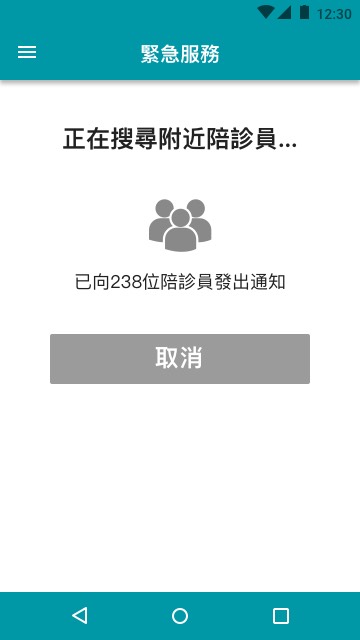
24-hour emergency service
Make sure that users can request service at any time by paying the caretakers double.
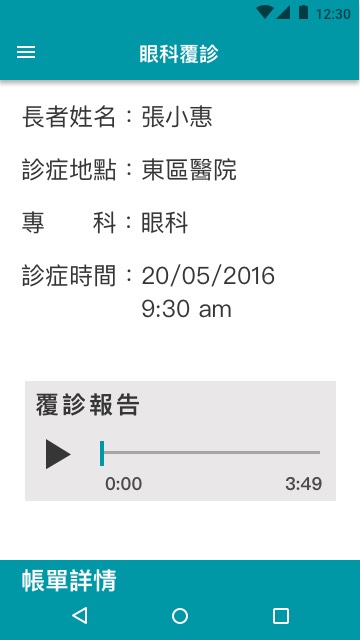
Track record
Record all your medical appointments and make it easy to hire the same caretaker.
Hi-fi wireframes for 4 use cases were delivered for development.
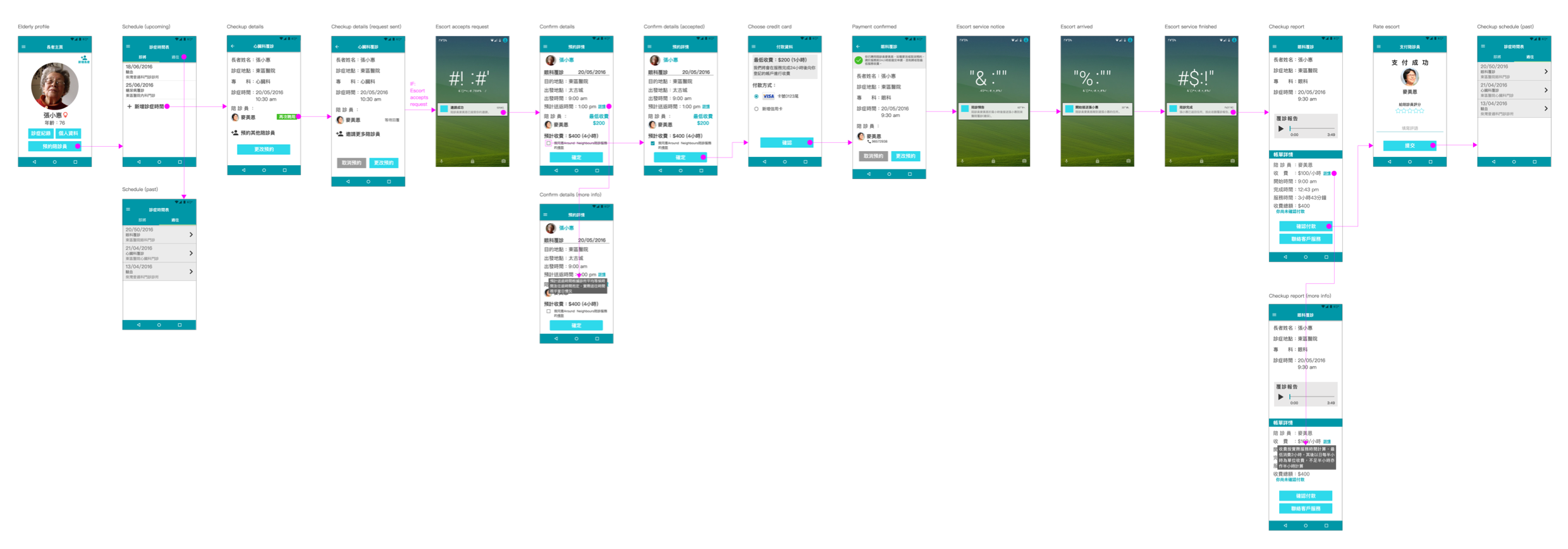
What did management from Around say?
What’s next?
After designing the mobile app for consumers, Around continued to hire me to design for the web app to be used by the elderly centers, which needed to place orders in bulk. The requirement would be very different from individual consumers as their key concern would no longer be trust, but convenience.
If you want to learn more about how did I approach the design for elderly center users, feel free to contact me for a walkthrough.
If you want to learn more about how did I approach the design for elderly center users, feel free to contact me for a walkthrough.